In this post: How to get a free PBXes account, we've known how to have a Free PBXes account, and a bit about what PBXes can do. Now I am going to tell more about all I knew step by step, I will give several posts to talk about it. Today what I am going to talk about is how to open a SIP extensions at PBXes and have it work on the SIP softphone such as eyeBeam. Why open SIP extension? Because without extension, PBXes is empty, can do nothing, extension has it work.
Step1. Set up an extension (SIP extension)
Click on "Extensions" => Click on " Add Extensions" =>click "SIP"

=> then fill in the form to creat an extension 2001 below
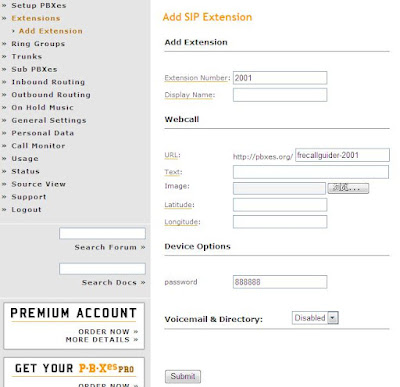
- Extension Number: 2001 (you can choose any 3 or 4 digits such as 002)
- URL: username-2001 (if you choose 002, here should be username-002), my username is freecallguider at pbxes (the login username), so I use freecallguider-2001 here.
- Password: enter any password you want.
- The others remain unchanged.
- Then click on Submit. And you will see this red highlight below:

Please do remember to click this red highlight. And the extension is added, see below 2001:
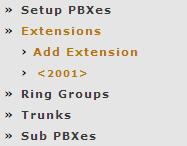
Then what can I do with the extension 2001? See point 2 below.
Step 2. Using SIP extension
The extension 2001 is an SIP extension I set above, since it is SIP, you can get SIP incoming calls or SIP outgoing calls or add a Virtual Phone number to this SIP address, such as IPKALL routed to this SIP.
=>SIP Outgoing calls:
This extension 2001 can make outgoing calls, there is 2 ways
- Direct call from eyeBeam
- Web call
1. Direct SIP call from eyeBeam:
the SIP account of extension 2001 is:
SIP Username: freecallguider-2001
(if your username to log in PBXes is booboophone, then it should be booboophone-2001, mine is freecallguider, so my SIP username is freecallguider-2001)
password: 888888 (this is what I set at extension 2001)
Domain: pbxes.org
Set this SIP into your eyeBeam: (don't know how, click here: eyeBeam)
And make outgoing SIP calls.
1.
2.
3. make out SIP call, such as 8003733411@voiper.ipkall.com
Type the sip address: 8003733411@voiper.ipkall.com and click the green phone button on the right to make call.
2. Web call
Open www.pbxes.org/username-2001 and you can make webcall (it is web callback)
my username is freecallguider, so my web call link is:
(you can also see it when adding the SIP extension 2001)
open http://www.pbxes.org/freecallguider-2001 , and enter a SIP address such as 8003733411@voiper.ipkall.com , then click "Call"
Your eyeBeam will rings, because the web will call extension 2001 first,
Pick it up by click the green phone button on the right,
And it you can talke to 8003733411@voiper.ipkall.com
Well, that's the web call, very easy and interesting, right?
=>SIP Incoming calls
To receive incoming calls, you need to know the SIP address. So what is the SIP address of this Extension 2001? This is a good question.
To check it out, you need to get a sip2sip account or others SIP account to set it on another SIP softphone such as PorGo or X-Lite, then use eyeBeam to call your sip2sip (such as: freecallguider@sip2sip.com), and you will see the SIP address of extension 2001 PorGo or X-Lite, it is somewhat like: 2001@76.191.104.53:32688
Yes, SIP address can be all in digits, but it is so hard to be remembered. What about sip: freecallguider-2001@pbxes.org ? That is easy to be remembered. How to get it? Very easy, just add a "incoming route" as below, why set a inbound route ? Because when others call in, there must be a route (SIP address) connected to the PBXes extension 2001, it is just like a phone line at your phone.
Click Inbound Routing => Add Incoming Route
Trunk: freecallguider-2001
select "Extension" (in 2 places)
select "No override (obey the above settings)
the others remain unchanged and finally click Submit.
Now the SIP address of your extension 2001 is: freecallguider-2001@pbxes.org
Call this SIP address, your eyebeam will rings.
=> Add a phone number to your extension 2001 SIP address
If you want to use a phone number to route this SIP
freecallguider-2001@pbxes.org, you can use this SIP address to register a IPKALL and get a USA virtual phone number: (click here to see how to get one IPKALL number )
open www.ipkall.com, sign up and submit:
For more numbers route to your PBXes extension 2001, please refer to our sidebar and find the "SIP"=>"Virtual Numbers to SIP"
Someone call your number at IPKALL, your eyebeam will rings.
Big Question!
I know what you are going to ask! You are going to ask: How can I call my loved ones mobile phone or landline?
That's about the SIP trunk, I will make a post tomorrow.
And you make also ask: Can I route the extension 2001 to my mobile phone number?
Yes, you can, this is about SIP trunk also.
Subscribe your email to get the updates.
================================sexy cut line==================================
More New Free Calls?
That's about the SIP trunk, I will make a post tomorrow.
And you make also ask: Can I route the extension 2001 to my mobile phone number?
Yes, you can, this is about SIP trunk also.
Subscribe your email to get the updates.
================================sexy cut line==================================
More New Free Calls?
You can also make free international call at our webphone click here
Any question, please leave your message below or go to our forum to ask, we will reply all and try our best to help you out.
Any question, please leave your message below or go to our forum to ask, we will reply all and try our best to help you out.






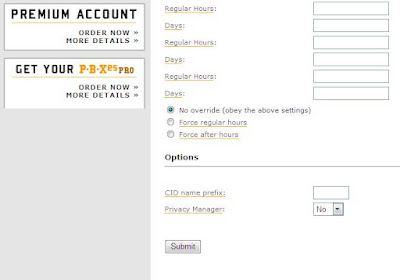


No comments:
Post a Comment