1. Click on http://acebook.com/about/messages/
and clik on "Go to Messages" (see below picture at the right bottom)
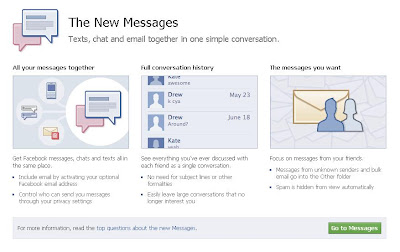
2. Click on "Claim your Facebook email":
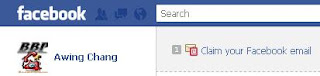
3. You will get the email address, then click on "Activate Email"
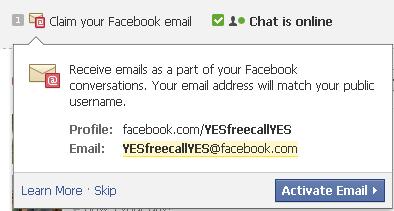
4.You @facebook.com email is available now, please read how to receive and read the email at below image:
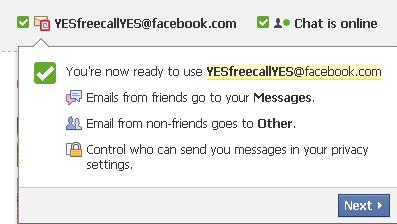
5. I tried to send one to my YESfreecallYES@facebook.com email address from my Lleida.net, and here is the message:
6. How about getting a virtual mobile phone number for your facebook? That is send an SMS to this virtual mobile phone number, this SMS can forwarded to your facebook email free and you can read it on facebook messages. If you want it, click here to read more on Facebook SMS 2/3.
[note]:
Please quote our direct link if you want to copy this blog to your pages.


No comments:
Post a Comment